Category: eLearning heroes challenges
-

Introduction to French (#179, #195, #197)
This portfolio piece was created as a combination of three eLearning Heroes Challenges (#179 using eLearning to teach foreign languages; #195 how can learners choose their own avatars in eLearning?; #197 using badges, awards, and achievements in eLearning courses). Instead of setting up the characters as different states, I created alternative pathways so that the…
-
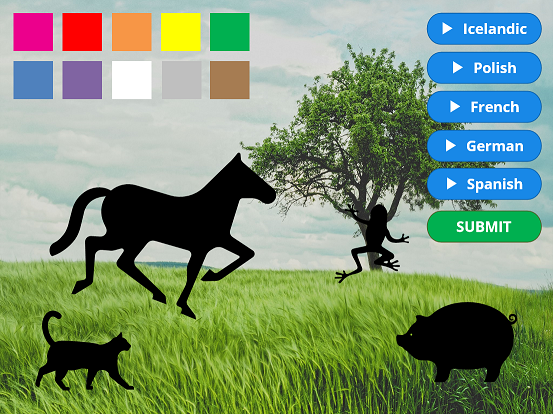
Colouring book (#190)
This portfolio piece was created for the eLearning Heroes Challenge #190 (designing interactive colouring books for eLearning). I wanted to add a small aspect of learning into the design, so I added a language learning component. I used the text-to-speech functionality of Storyline to create the voices
-
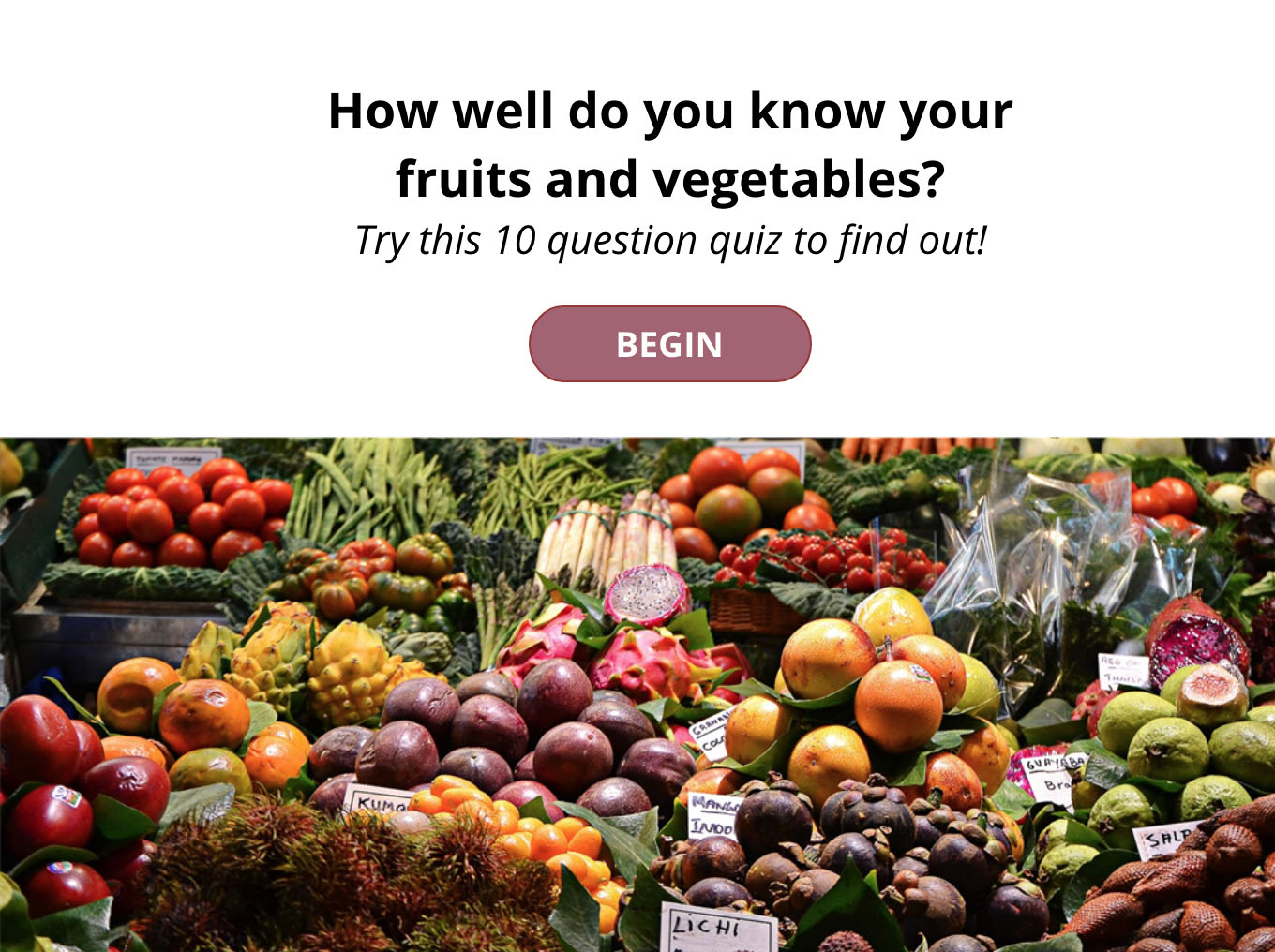
Fruits and Veggies (#155)
This portfolio piece was created out of curiosity about the dragged over states in Storyline. I first came across this functionality when exploring the eLearning Heroes Challenge #155 (design an interaction to simulate the grocery store checkout process). Instead of choosing this topic, I created a new scenario based on the swiping aspect of a…
-

Circular menu (#189)
This portfolio piece was created for the eLearning Heroes Challenge #189 (circular menu navigation). This was my first experience creating nesting animation for a button. Rather than creating content simply for the challenge, I decided to create a buildable forest scene. Select the image to launch demo