Category: eLearning heroes challenges
-

Busy as a bee (#390 and #347)
When I recently re-started blogging I thought I should also resume the eLearning Heroes Challenges. I’ve yet to actually submit an entry and I don’t plan on submitting this one either. However, it’s always fun to brush up on some skills and to play around with new ideas. For this challenge, I combined two challenges:…
-

Getting Back Into It (#242 and #329)
Well, 2020 was a tough year and so far 2021 has been more of the same. Hopefully we will soon be looking at covid-19 in the rear-view mirror. During this time I’ve dealt with several other major life hurdles, but I’m back again – hopefully I will be able to blog more regularly going forward.…
-

Celebrating Bianca Andreescu (#249)
After a long hiatus from eLearning Heroes Challenges, this is my second one in a row. I’d forgotten how much I love doing these. For this challenge, I thought I’d do a project on Bianca Andreescu – I am Canadian after all! This portfolio piece was created for the eLearning Heroes Challenge #249 (Creating light…
-

How to be happy like a child (#248)
This portfolio piece marks my return to completing the eLearning Heroes Challenges. It has been over a year since my last project and I wanted to return with a bang, so I chose this particularly unstructured – yet challenging – topic as my first project in 2019. This portfolio piece was created for the eLearning…
-
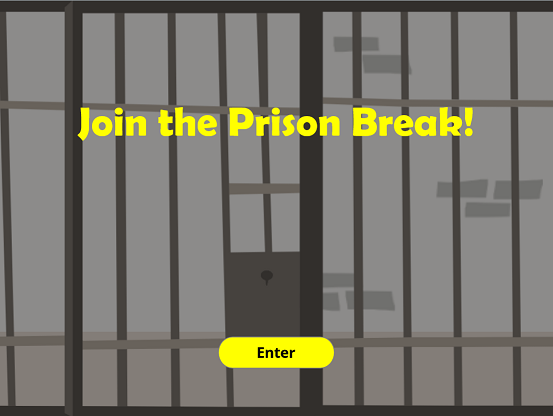
Prison break (#198)
This portfolio piece was created for the eLearning Heroes Challenge #198 (designing escape the room puzzle games in eLearning). This was the first eLearning Heroes Challenge that I attempted; however, it took me a whole month to complete, so I worked on other challenges in the meantime. I wanted to really push my development skills…
-

Icelandic soccer team (#200)
This portfolio piece was created for the eLearning Heroes Challenge #200 (how are you using lightbox slides in eLearning?). With the World Cup coming up, I was caught up in the soccer fever and decided to design an interaction based on the Icelandic soccer team. Since Icelandic names are difficult to pronounce for those who…